Nadakacheri CV: A Complete Guide to Online Certificate Services in Karnataka
In today’s digital-first world, government services are steadily shifting online, and Karnataka has been a frontrunner with its e-Governance initiatives. One such remarkable platform is Nadakacheri CV (Caste and Income Certificate Verification), which allows citizens to apply for a wide range of essential certificates online, eliminating the need for long queues at government offices. Whether you're a student in need of a caste certificate for scholarship eligibility, or someone applying for an income certificate to avail subsidies, Nadakacheri CV simplifies the process through a user-friendly portal.
Understanding Nadakacheri CV and Its Purpose
The Nadakacheri CV platform, developed under the Atalji Janasnehi Kendra initiative, provides access to various services such as caste certificates, income certificates, domicile/residence certificates, agricultural certificates, and more. These documents are crucial for accessing welfare schemes, job applications, education benefits, and land-related documentation. The platform’s primary goal is to enhance transparency, reduce paperwork, and bring governance closer to the citizens through digital transformation.
Step-by-Step Guide to Using Nadakacheri CV
1. How to Register and Login
To get started, visit the official Nadakacheri CV website and choose the “Online Application” option. First-time users need to register using their mobile number and OTP. Once logged in, users can view the full list of services.
2. Applying for a Certificate
Select the desired certificate service (e.g., caste or income), fill in the required details, upload supporting documents such as Aadhaar and proof of residence, and submit the form. You’ll receive an application number for tracking.
3. Payment and Submission
Users must pay a nominal fee online via debit/credit card or UPI. After payment, the application is submitted and processed by the respective Tahsildar office. If all documents are in order, the certificate is usually issued within 7–15 working days.
Key Features of Nadakacheri CV
-
Mobile-friendly Interface: The platform is mobile responsive, allowing users to apply anytime, anywhere.
-
Document Upload: No need to submit physical copies—just upload your files online.
-
Real-time Tracking: Track the status of your application using your acknowledgment number.
-
SMS Notifications: Receive updates about your application directly to your phone.
Common Challenges and Solutions
Issue: Delay in certificate approval.
Solution: Ensure all documents are valid and clearly scanned. Follow up with the Tahsildar office if needed.
Issue: Unable to track status.
Solution: Use the “Application Status” feature on the homepage with your acknowledgment number.
Issue: Errors in the certificate.
Solution: Visit the nearest Nadakacheri office with supporting documents for correction.
Benefits of Using Nadakacheri CV
-
Saves time and travel costs.
-
Minimizes human error and corruption.
-
Allows transparent and quick access to government services.
-
Ideal for students, farmers, and underprivileged communities.
Conclusion
Nadakacheri CV is a transformative step towards digital governance in Karnataka, empowering citizens to access vital documentation with ease and efficiency. By removing barriers like in-person visits and long waiting periods, the portal enables faster delivery of services and supports inclusive development. Whether you need a caste certificate for school admissions or an income certificate for government aid, Nadakacheri CV is your go-to online hub.
FAQs
Q1: What documents are needed for applying through Nadakacheri CV?
A: You’ll typically need your Aadhaar card, a recent photograph, address proof, and supporting documents related to the service you’re applying for.
Q2: Is Nadakacheri CV available in English and Kannada?
A: Yes, the portal supports both languages, making it accessible to a wider audience.
Q3: How long does it take to get a certificate from Nadakacheri CV?
A: Usually, 7 to 15 working days, depending on verification and document accuracy.
Q4: Can I re-download a lost certificate?
A: Yes, log in to the Nadakacheri CV portal and go to “Print Certificate” using your acknowledgment number.

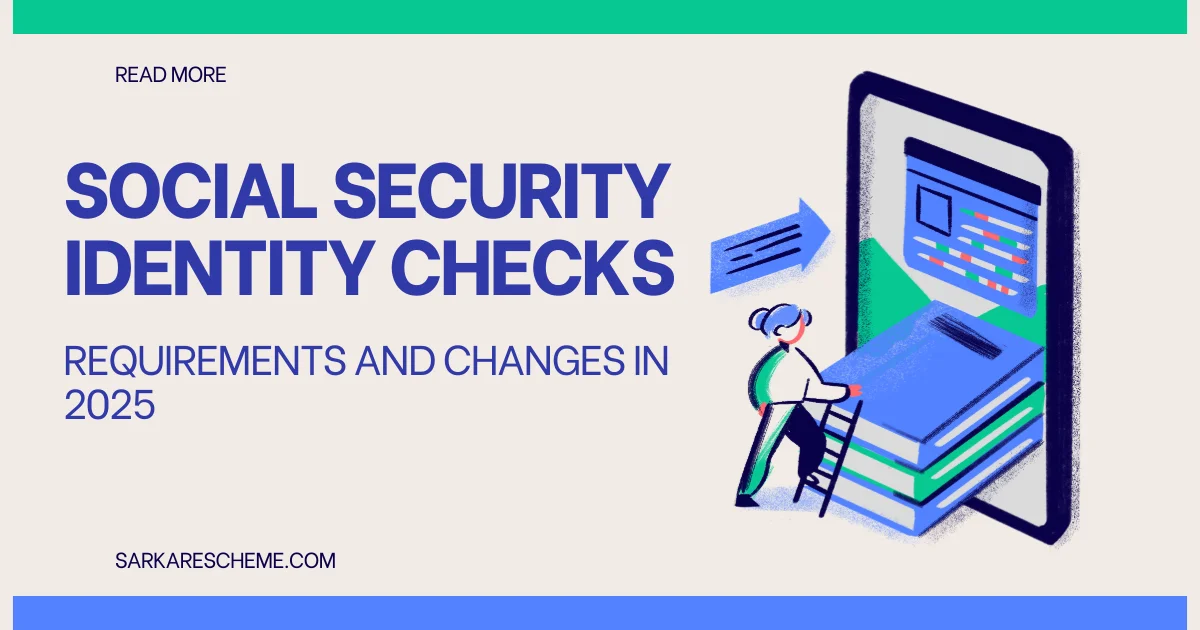

Comments
Post a Comment